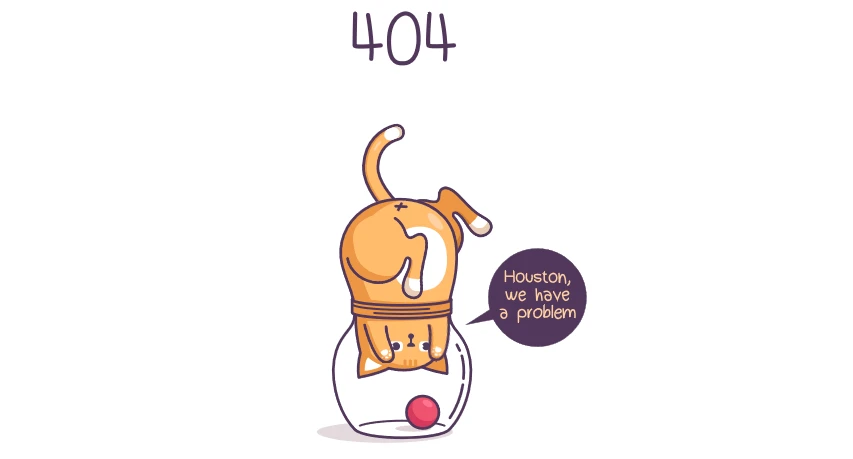前言:
效果如下:
看我的博客[https://kaiboshi.gitee.io/blog]
NPM 插件安装的部署方法:
npm i hexo-electric-clock --save
# 或者
cnpm i hexo-electric-clock --save 注意,一定要加--save,不然本地预览的时候可能不会显示!!!
新增网站根目录_config 配置项(不是主题的)
#钟表
electric_clock:
priority: 5
enable: true
enable_page: all
layout:
type: class
name: col l3 hide-on-med-and-down expanded
index: 0
temple_html: '<div class="card-widget card-clock">
<div class="card-glass">
<div class="card-background"><div class="card-content">
<div id="hexo_electric_clock">
<img id="card-clock-loading" src="https://cdn.jsdelivr.net/gh/Zfour/Butterfly-clock/clock/images/weather/loading.gif" style="height: 120px; width: 100%;" data-ll-status="loading" class="entered loading"></div></div></div></div></div>'enable
参数:true/false
含义:是否开启插件
enable_page
参数:all
含义:路由地址,all 代表全局开启。如 / 代表主页。
priority
参数:1
含义:插件的叠放顺序,数字越大,叠放约靠前。
history_calendar:
enable: true
priority: 5 # 这里是参数 layout
参数:type; (class&id)
参数:name;
参数:index;(数字)
含义:如果说 history_calendar 是一幅画,那么这个 layout 就是指定了哪面墙来挂画
而在 HTML 的是世界里有两种墙分别 type 为 id 和 class。
其中在定义 class 的时候会出现多个 class 的情况,这时就需要使用 index,确定是哪一个。
最后墙的名字即是 name;
temple_html
参数:html 模板字段
含义:包含挂载容器
hexo 三连
执行 hexo 三连
hexo clean \&\& hexo g \&\& hexo s 即可发现已经成功部署。