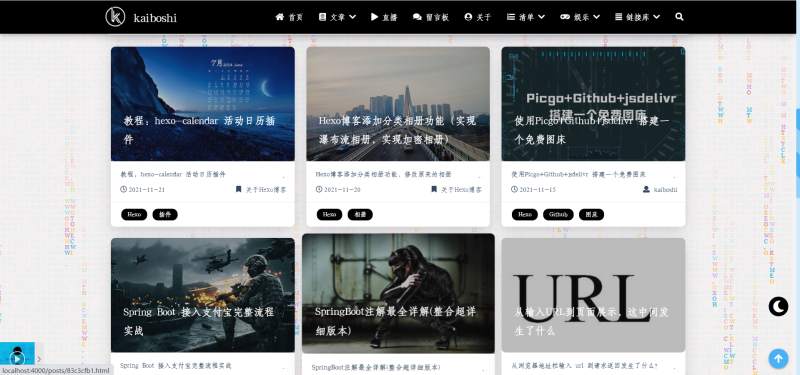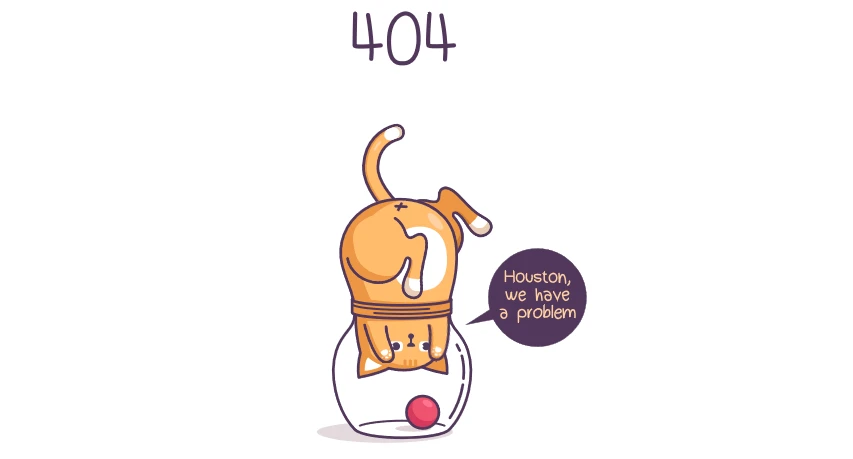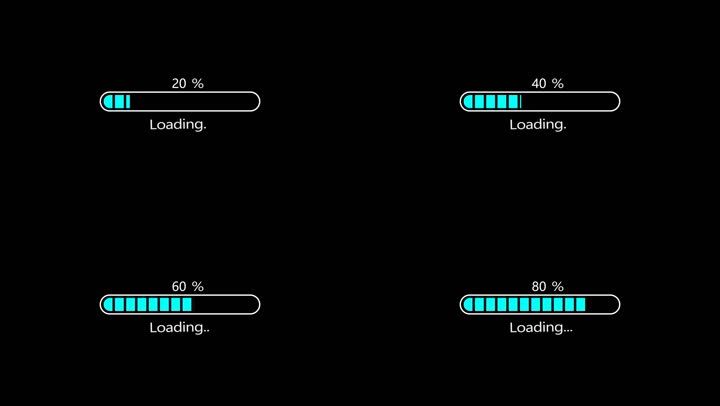请注意:不同主题可能方法有些不同,相同主题不同版本,配置方法也有所差异!
博客美化前提条件:有一定的前端基础,了解 HTML、CSS、JS,了解 CSS 预处理语言 Sass、Less、Stylus,搞懂 hexo 的目录结构。
博客美化通用步骤:选定主题,认真阅读主题文档,分析主题目录结构,了解每个文件是对应网页哪个部分的,认真阅读美化教程,美化教程本质上只为你提供核心代码和思路,具体代码要添加到哪个地方,需要你自己搞懂主题结构,添加到需要的、合适的位置!
不同主题要是没有对应的文件夹,可以新建一个
修改目录
themes\hexo-theme-matery-master\source\libs\tocbot\tocbot.css
中添加
#toc-content ol li {
line-height: 2rem;
}themes\hexo-theme-matery-master\source\css\matery.css 中添加下列代码
/* 美化ol标签 */
ol{
list-style: none; /* 隐藏原来的 1. 2. 等序号样式 */
counter-reset: ol-li;
}
ol li:before {
display: block;
float: left;
width: 19px; /* 宽度和高度需要根据自己的字体大小进行修正 */
height: 19px;
line-height: 19px;
margin: 4px 12px 0 0;
color: #fff;
font-size: 16px;
font-weight: 300;
font-style: normal;
background-color: #49b1f5;
border-radius: 50%;
text-align: center;
content: counter(ol-li);
counter-increment: ol-li;
transition: all 1s;
}
ol li:hover::before{
transform: rotate(360deg);
-webkit-transform: rotate(360deg);
-moz-transform: rotate(360deg);
-o-transform: rotate(360deg);
-ms-transform: rotate(360deg);
}最终效果:

优化搜索框
themes\hexo-theme-matery-master\source\css\matery.css 找到对应代码 替换下列
/*搜索层样式*/
#searchIcon {
font-size: 1.2rem;
}
@media screen and (min-width: 1202px) {
#searchModal {
top: 13%!important;
width: 56%!important;
}
}
#searchModal {
min-height: 100px;
width: 80%;
background-color: rgba(0,0,0,0.4);
border-radius: 10px;
}
body.dark #searchModal {
background-color: rgba(255, 255, 255, 0.1);
}
#searchModal .search-header .title {
font-size: 1.1rem;
color: #42b983;
}
.search-result {
color: #fff;
}
#searchResult {
margin: -15px 0 10px 10px;
}
#searchResult .search-result-list {
margin-left: -8px;
padding-left: 0;
color: #666;
}
.search-result-list .search-result-title {
font-size: 1.2rem;
color: #42b983;
}
.search-result-list li {
/* border-bottom: 1px solid #e5e5e5; */
padding: 15px 0 5px 0;
}
.search-result-list .search-keyword {
margin: 0 2px;
padding: 1px 5px 1px 4px;
border-radius: 2px;
background-color: #f2f2f2;
color: #e96900;
font-style: normal;
white-space: pre-wrap;
}
最终效果:
添加樱花飘落效果
在themes/matery/source/js目录下新建sakura.js文件,打开这个网址传送门,将内容复制粘贴到sakura.js即可。
然后再themes/matery/layout/layout.ejs文件内添加下面的内容:
<script type="text/javascript">
//只在桌面版网页启用特效
var windowWidth = $(window).width();
if (windowWidth > 768) {
document.write('<script type="text/javascript" src="/js/sakura.js"><\/script>');
}
</script>最终效果: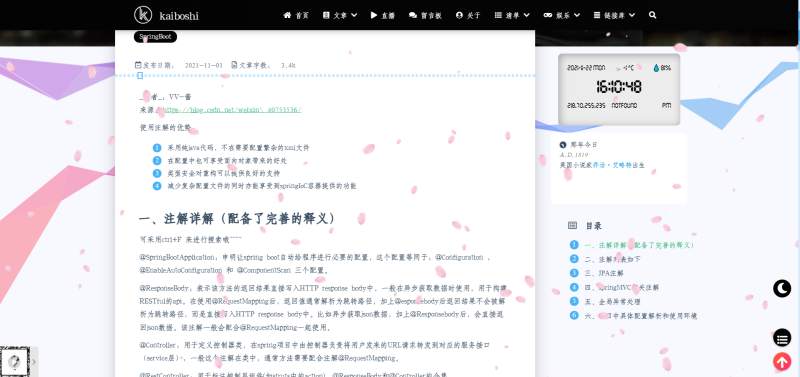
添加背景代码雨特效
在themes/matery/source/js目录下新建DigitalRain.js文件,打开这个网址传送门,将内容复制粘贴到DigitalRain.js即可。
然后在主题的 layout.ejs 文件中引入即可:
<!-- 数字雨 -->
<canvas id="canvas" width="1440" height="900" ></canvas>
<script type="text/javascript" src="/js/DigitalRain.js"></script>在themes\hexo-theme-matery-master\source\css\matery.css文件中添加
/* 背景数字雨 */
canvas {
position:fixed;
right:0px;
bottom:0px;
min-width:100%;
min-height:100%;
height:auto;
width:auto;
z-index:-5;
}
.cateee{
margin-top: 15px;
}最终效果: